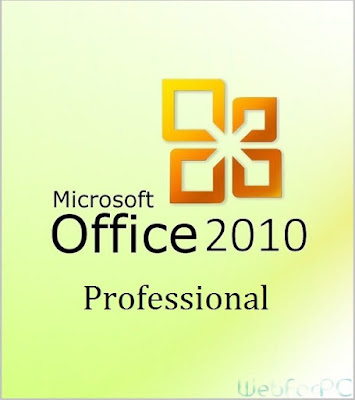Apache Openoffice released
its new stable version 4.1.5 and it is one of the best alternative
software for Microsoft Office, LibreOffice and etc...
It contains Spreadsheets, Presentations, Graphics, Word processing and more.It is an open source software so free to use and also available for Multiple operating systems Windows, Linux and Mac OS-X.
If a friend or colleague asks you to recommend an office suite,
your first thought is likely to be Office for PC or iWork for Mac. But
both don't come cheap, which can make it a prohibitive cost for an
individual or small business. The need to run Office for compatibility's
sake is no longer as compelling as it was either, with a raft of free
alternatives all capable of opening even the latest Office document
formats with few problems.
Of those free alternatives, the granddaddy is OpenOffice, the first
serious rival to Microsoft Office. Despite losing its way of late -
leading to rival LibreOffice taking the lead, OpenOffice is now firmly back on track and making waves of its own.
For those uninterested in such rivalry, the key thing to note is that
OpenOffice will write and open most Office formats, while its
cross-platform nature means you can use it across Windows, Mac and Linux
without having to learn a whole new way of doing things. That compares
favourably to the Mac and Windows versions of Office, which are very
different beasts, making it hard to become experts across both.
OpenOffice ships with a document writer, a spreadsheet, a
presentation maker and many other modules. Everything you need to run
your business. OpenOffice also saves your documents in the open document
format (ODF) meaning that they can be opened within other office
suites, even Office itself.
Verdict:
It's fallen behind LibreOffice in recent times, but OpenOffice
remains a good choice for those looking for an alternative to Microsoft
Office.
Apache OpenOffice 4.1.5 comes with Minor Changes and update to the dictionaries.
Changelog in OpenOffice 4.1.5
- BZ 127568 Diagrams become corrupt (not retrievable) when Calc document is saved
- BZ 127580 Fix for Issue 127568 created a new bug in Base
- BZ 127581 Writer crashes after copying all content
- BZ 127621 Update English dictionary to version 2017.11.01
Installation steps
For Ubuntu / LinuxMint
sudo apt-get remove --purge libreoffice*
sudo apt-get autoremoveStep 2: Download the Open Office tar file from openoffice.com or use the below commands
For 32 bit
wget https://www.apache.org/dist/openoffice/4.1.5/binaries/en-US/Apache_OpenOffice_4.1.5_Linux_x86_install-deb_en-US.tar.gzFor 64 bit
wget https://www.apache.org/dist/openoffice/4.1.5/binaries/en-US/Apache_OpenOffice_4.1.5_Linux_x86-64_install-deb_en-US.tar.gzStep 3: Extract the Downloaded tar file
tar -xvf Apache_OpenOffice_4.1.5_Linux_x86_install-deb_en-US.tar.gzStep 4: Install OpenOffice 4.1.5
After extraction go into the folder and install the deb files by issuing the command
cd en-US/DEBS/
dpkg -i *.debStep 5: Install the Desktop Integrations
cd en-US/DEBS/desktop-integration
dpkg -i *.debStep 6: Verify Installation by typing in the dash
openoffice
For CentOS / Fedora
Step 1: Download the RPM packages using the below command according to your distributionFor 32 bit
wget https://sourceforge.net/projects/openofficeorg.mirror/files/4.1.5/binaries/en-US/Apache_OpenOffice_4.1.5_Linux_x86_install-rpm_en-US.tar.gz
For 64 bit
wget https://sourceforge.net/projects/openofficeorg.mirror/files/4.1.5/binaries/en-US/Apache_OpenOffice_4.1.5_Linux_x86-64_install-rpm_en-US.tar.gzStep 2: Extract the Downloaded tar file
tar -xvf Apache_OpenOffice_4.1.5_Linux_x86-64_install-rpm_en-US.tar.gzStep 3: Install OpenOffice 4.1.5
cd en-US/RPMS/ && rpm -ivh *.rpmStep 4: Install the Desktop Integrations
cd en-US/RPMS/desktop-integration && rpm -ivh *.rpm